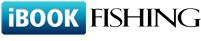Q123: How can I modify the messages sent to my customers?
Sie sind hier: ibookfishing » Hilfe » FAQ » Q123: How can I modify the messages sent to my customers?
Go to Settings / Notifications where you can control all emails sent out by ibookfishing.
Each message can be customized by clicking Edit next to given notification. Customized messages are defined as a template which can contain rich text content (HTML) such as images, different fonts and colors etc. You can either enter it as HTML code or using an easy-to-use WYSIWYG editor. You can also add optional attachments to the email (e.g. PDFs, DOCs or any other standard document type) or the invoice in the PDF format.
The email body and title can also contain one of many pre-defined special tags that will be replaced by actual data at the time of sending. On the custom message page you will see a list of all possible tags that you can use and which will be replaced by ibookfishing with values corresponding to given reservation. E.g. $(cancel_url) will be replaced by the URL of a page that allows the customer to cancel their reservation, $(first_name) will be replaced by their first name and $(reservation_id) will be replaced with the reservation number (ID).
Each message can be customized by clicking Edit next to given notification. Customized messages are defined as a template which can contain rich text content (HTML) such as images, different fonts and colors etc. You can either enter it as HTML code or using an easy-to-use WYSIWYG editor. You can also add optional attachments to the email (e.g. PDFs, DOCs or any other standard document type) or the invoice in the PDF format.
The email body and title can also contain one of many pre-defined special tags that will be replaced by actual data at the time of sending. On the custom message page you will see a list of all possible tags that you can use and which will be replaced by ibookfishing with values corresponding to given reservation. E.g. $(cancel_url) will be replaced by the URL of a page that allows the customer to cancel their reservation, $(first_name) will be replaced by their first name and $(reservation_id) will be replaced with the reservation number (ID).