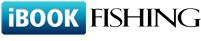Q166: How can I change the look & feel of the ibookfishing module on my website?
Sie sind hier: ibookfishing » Hilfe » FAQ » Q166: How can I change the look & feel of the ibookfishing module on my website?
Advanced integration lets you fully adjust the look&feel of the ibookfishing module by modifying the ibookfishing-styles.css CSS stylesheet. This file can be found in the ibookfishing module directory (if you used one of the standard modules for CMSes like joomla or drupal) or in your ibookfishing-files directory.
If you're not sure which styles to change, you should use a CSS/DOM debugging tool such as firebug for Firefox which will let you select an element on the page and then show all properties and styles for it.
If you'd like to change the way the search results, reservation form, resource list or resource details are displayed, go to the Integrate with your website wizard and in the second step (choose Advanced as integration method), at the bottom of the screen choose of of the templates to customize. By using special tags like $(price), $(name) etc. in the template you can fully control the way the module presents content to the user.
If you're not sure which styles to change, you should use a CSS/DOM debugging tool such as firebug for Firefox which will let you select an element on the page and then show all properties and styles for it.
If you'd like to change the way the search results, reservation form, resource list or resource details are displayed, go to the Integrate with your website wizard and in the second step (choose Advanced as integration method), at the bottom of the screen choose of of the templates to customize. By using special tags like $(price), $(name) etc. in the template you can fully control the way the module presents content to the user.