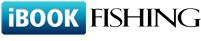Q165: I'm using advanced integration. How can I display the availability calendar above the reservation form?
You are here: ibookfishing » Help » Frequently Asked Questions » Q165: I'm using advanced integration. How can I display the availability calendar above the reservation form?
If using ibookfishing modules v1.3 or higher (downloaded after April 2010) you can take advantage of the feature allowing you to define templates for the reservation form. As part of the template you can include the availability calendar.
If using an earlier version of the plugin, or if you wish to embed the calendar preview on a different page of your website, follow the instructions below.
Go to settings / integrate with my site. In the last step of the integration wizard you can select additional components to be embedded into your site. Choose calendar preview and paste the HTML code above the ibookfishing module (you can actually embed it on any page of your site, or on many pages).
Please note that you'll need to properly fill out the URL of the reservation page on your site parameter. It should point to the URL containing the ibookfishing module. You will only see this parameter if in the integration wizard you chose advanced integration.
If using an earlier version of the plugin, or if you wish to embed the calendar preview on a different page of your website, follow the instructions below.
Go to settings / integrate with my site. In the last step of the integration wizard you can select additional components to be embedded into your site. Choose calendar preview and paste the HTML code above the ibookfishing module (you can actually embed it on any page of your site, or on many pages).
Please note that you'll need to properly fill out the URL of the reservation page on your site parameter. It should point to the URL containing the ibookfishing module. You will only see this parameter if in the integration wizard you chose advanced integration.