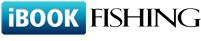Q171: How to switch off email address verification?
Estás aquí: ibookfishing » Ayuda » Preguntas frecuentes » Q171: How to switch off email address verification?
In resource settings, clear the option Email verification is required. This will remove the email verification process.
Please note that you can alternatively make the email address field NOT required to be filled out by clients. To do this go to resource settings / reservation form and marke the email field as not required. This will also get rid of the email verification step.
Please note that without verification there is a danger of a typing error which will prevent you from communicating with the client. To minimize the change of typing error, you can add a repeat email field (required) to the reservation form. This will force your clients to re-enter the email address. Please see Q202 for details.
Please note that you can alternatively make the email address field NOT required to be filled out by clients. To do this go to resource settings / reservation form and marke the email field as not required. This will also get rid of the email verification step.
Please note that without verification there is a danger of a typing error which will prevent you from communicating with the client. To minimize the change of typing error, you can add a repeat email field (required) to the reservation form. This will force your clients to re-enter the email address. Please see Q202 for details.