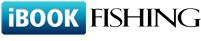Q157: How can I translate the texts I entered to describe my resources (description, properties) into other languages?
Jesteś tutaj: ibookfishing » Pomoc » FAQ » Q157: How can I translate the texts I entered to describe my resources (description, properties) into other languages?
You can do this in the customized translation panel accessible from the quick links menu or from the site settings.
In the first step, you need to specify in which language the original descriptions and texts were entered and then select the language you'd like to translate the texts into.
In the second step you'll see all the texts that can be translated. Choose the ones you'd like to translate and leave the ones that don't need to be translated empty. You can repeat the process for other languages or follow on to the next step to customize the translation of the user interface. More about this here.
In the first step, you need to specify in which language the original descriptions and texts were entered and then select the language you'd like to translate the texts into.
In the second step you'll see all the texts that can be translated. Choose the ones you'd like to translate and leave the ones that don't need to be translated empty. You can repeat the process for other languages or follow on to the next step to customize the translation of the user interface. More about this here.