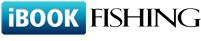Q172: How can I display only selected resources in calendar preview?
Jesteś tutaj: ibookfishing » Pomoc » FAQ » Q172: How can I display only selected resources in calendar preview?
You'll need to add a parameter to the URL of the iframe given to you by the integration wizard. The parameter is called resfilter and it's value should be comma-separated resource IDs to be displayed, e.g. http://www.ibookfishing.com/embed-calendar.php?calendar=11&resfilter=29,30 to display only resources with IDs 29 and 30.
You can also display only the resources which have a custom property set to a specific value. This lets you filter your resources by any criterium, for example, if you have a custom resource property called location, you can display all resources from New York by adding the following parameters to the calendar preview URL: &propfilter_name=location&propfilter_value=New York (use the underscore characters instead of spaces in the name, e.g. total_capacity instead of total capacity)
Check out this FAQ question for other customizations of the calendar preview
You can also display only the resources which have a custom property set to a specific value. This lets you filter your resources by any criterium, for example, if you have a custom resource property called location, you can display all resources from New York by adding the following parameters to the calendar preview URL: &propfilter_name=location&propfilter_value=New York (use the underscore characters instead of spaces in the name, e.g. total_capacity instead of total capacity)
Check out this FAQ question for other customizations of the calendar preview