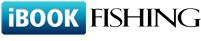Q145: Can I modify the way the availability search results are displayed?
You are here: ibookfishing » Help » Frequently Asked Questions » Q145: Can I modify the way the availability search results are displayed?
Yes, you can do this in the last step of the integration assistant (where you get the code for the availability search box).
Here you can specify two templates which are both pieces of HTML code with some special texts (hover over the help icon to find out the special texts for each template).
The first template (global code) is the outer code inserted only once. Inside, wherever the text $(results) appears, will be inserted all the results found. The contents of each result is defined by the second template (resource code). Here you can display all of resource properties, direct link to the reservation page, etc.
Here's a very basic example for both templates:
Global code:
<ul>$(results)</ul>
Resource code:
<li><a href='$(reserve_url)'>$(name)</a> - $(desc)</li>
Here you can specify two templates which are both pieces of HTML code with some special texts (hover over the help icon to find out the special texts for each template).
The first template (global code) is the outer code inserted only once. Inside, wherever the text $(results) appears, will be inserted all the results found. The contents of each result is defined by the second template (resource code). Here you can display all of resource properties, direct link to the reservation page, etc.
Here's a very basic example for both templates:
Global code:
<ul>$(results)</ul>
Resource code:
<li><a href='$(reserve_url)'>$(name)</a> - $(desc)</li>