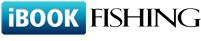Q153: How can I enter recurring reservations (e.g. every Friday between 9am and 10am) into ibookfishing?
You are here: ibookfishing » Help » Frequently Asked Questions » Q153: How can I enter recurring reservations (e.g. every Friday between 9am and 10am) into ibookfishing?
There are two options:
1. You can enter the recurring reservations as recurring vacations (vacations can be found at the bottom of resource settings). In the comments field you can write which customer the given resource vacation (reservation in this case) is for. A vacation will work well because it will not allow other clients to reserve the same resource and can be set up as recurring periods (e.g. daily, weekly, monthly). At the same time the admins can see in the schedule tab what which client uses the resource.
Please note that you can also enter recurring reservations for a limited time period only, e.g. all fridays in January and February 2011. To do this, click limit this vacation to a specific period when adding the vacation.
2. If you also need users to be able to enter recurring reservations, use an external script that will use the ibookfishing API to set-up recurring appointments. This requires some programming and is a complex task but doable if the previous solution doesn't fulfill your needs.
1. You can enter the recurring reservations as recurring vacations (vacations can be found at the bottom of resource settings). In the comments field you can write which customer the given resource vacation (reservation in this case) is for. A vacation will work well because it will not allow other clients to reserve the same resource and can be set up as recurring periods (e.g. daily, weekly, monthly). At the same time the admins can see in the schedule tab what which client uses the resource.
Please note that you can also enter recurring reservations for a limited time period only, e.g. all fridays in January and February 2011. To do this, click limit this vacation to a specific period when adding the vacation.
2. If you also need users to be able to enter recurring reservations, use an external script that will use the ibookfishing API to set-up recurring appointments. This requires some programming and is a complex task but doable if the previous solution doesn't fulfill your needs.