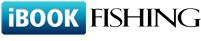Q159: I'm trying to use the advanced integration and the ibookfishing page always redirects me to ibookfishing.com.
You are here: ibookfishing » Help » Frequently Asked Questions » Q159: I'm trying to use the advanced integration and the ibookfishing page always redirects me to ibookfishing.com.
This means that there is a problem with one of the server-side scripts (ulap.php, ulap.aspx or ulap.jsp) which by default are found in the /ibookfishing-files/ directory. As the default, the PHP script (ulap.php) is used (unless you changed it in the settings). The ibookfishing scripts need this PHP page to be found and work correctly. Otherwise the script redirects the user to the ibookfishing.com server.
Make sure your server supports PHP, if it doesn't, choose one of the other ulap scripts. Also make sure this script can be accessed (try manually opening http://yoursite.com/ibookfishing-files/ulap.php in your browser). If the php script works correctly, you should see the following message: Error: Call to not allowed.
Make sure your server supports PHP, if it doesn't, choose one of the other ulap scripts. Also make sure this script can be accessed (try manually opening http://yoursite.com/ibookfishing-files/ulap.php in your browser). If the php script works correctly, you should see the following message: Error: Call to not allowed.