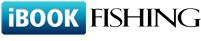Q167: How do I fill out the ibookfishing module's parameters?
You are here: ibookfishing » Help » Frequently Asked Questions » Q167: How do I fill out the ibookfishing module's parameters?
The only required parameter is site_id. If you don't change it, the module will be connected to a demonstration site.
Site ID (site_id): This is your ibookfishing site's ID. You'll need to create an account if you don't have a ibookfishing site yet.
Additional fields of the search box (extra_search_fields): You can optionally include additional search fields (comma-separated) to the search box displayed by the ibookfishing module. These additional fields must be first added in site settings / custom property manager. For example, you could use this option to let the user choose only those rooms that fit a selected number of people.
Sort-by field choices (sort_fields): This optional field is also used in the search engine mode. It will let the users choose the sorting criterium. Type comma-separated values that can be used for this purpose. If you only specify one value, the sorting criterium will not be selectable by the user but will be fixed e.g.: price. Possible values of this option include: price, name, and all properties defined in settings / custom properties manager.
Language of ibookfishing interface (ibookfishing_language): The default two-letter language code (e.g. EN, FR, DE etc.) of the user interface. Please see this FAQ question to find out how to let the end user choose the language instead of fixing it here.
Default mode (default_mode): one of: Search box (search), Resource list (resources), Do nothing (empty). This will determine what the module will display by default, that is, without any parameters passed to it, when first displayed to the user. You can either have it display a list of resources which can be clicked to see resource details and calendar availability (with links to reservation) or it can be a search box used to search for available resources, or you can tell the module to display nothing. Whichever value you choose, you can always use the parameter presentation_mode=1 in the URL to switch the module to the resource presentation mode. Please note that you can also always pass the resource ID using the resource_id URL parameter. If you do this and the default mode is Search, the module will display the reservation page for given resource, skipping the search function. This is a great way to link directly to the reservation page from your resource-specific pages. If the default mode is Resource List, passing resource ID will go to the resource detail mode with description, reservation link, availability calendar and picture slideshow.
SEO friendly (only PHP or plugin versions): By selecting this option you tell ibookfishing to generate static HTML code wherever possible (resource list or resource details) which will be indexed by search engines making the plugin SEO friendly. Please note that if you enable SEO-friendliness, you should clean up the cache in your CMS whenever you change a ibookfishing setting, otherwise the original (cached) version may be used.
Javascript framework used ibookfishing_js_library_used, ibookfishing_include_js_library: This option is available for all plugins except for Joomla and Drupal where these CMSes already come with either Mootools (joomla) or jQuery (drupal). In all other cases you can decide whether to use one or the other, also depending on whether you already include one of these libraries. In such case it's better not to add another one for optimization purposes. Please also note that jQuery (selected by default) is more compatible with other libraries. For example prototype (used with plugins such as LightBox) will work with the jQuery version, while the mootools version will cause problems.
Site ID (site_id): This is your ibookfishing site's ID. You'll need to create an account if you don't have a ibookfishing site yet.
Additional fields of the search box (extra_search_fields): You can optionally include additional search fields (comma-separated) to the search box displayed by the ibookfishing module. These additional fields must be first added in site settings / custom property manager. For example, you could use this option to let the user choose only those rooms that fit a selected number of people.
Sort-by field choices (sort_fields): This optional field is also used in the search engine mode. It will let the users choose the sorting criterium. Type comma-separated values that can be used for this purpose. If you only specify one value, the sorting criterium will not be selectable by the user but will be fixed e.g.: price. Possible values of this option include: price, name, and all properties defined in settings / custom properties manager.
Language of ibookfishing interface (ibookfishing_language): The default two-letter language code (e.g. EN, FR, DE etc.) of the user interface. Please see this FAQ question to find out how to let the end user choose the language instead of fixing it here.
Default mode (default_mode): one of: Search box (search), Resource list (resources), Do nothing (empty). This will determine what the module will display by default, that is, without any parameters passed to it, when first displayed to the user. You can either have it display a list of resources which can be clicked to see resource details and calendar availability (with links to reservation) or it can be a search box used to search for available resources, or you can tell the module to display nothing. Whichever value you choose, you can always use the parameter presentation_mode=1 in the URL to switch the module to the resource presentation mode. Please note that you can also always pass the resource ID using the resource_id URL parameter. If you do this and the default mode is Search, the module will display the reservation page for given resource, skipping the search function. This is a great way to link directly to the reservation page from your resource-specific pages. If the default mode is Resource List, passing resource ID will go to the resource detail mode with description, reservation link, availability calendar and picture slideshow.
SEO friendly (only PHP or plugin versions): By selecting this option you tell ibookfishing to generate static HTML code wherever possible (resource list or resource details) which will be indexed by search engines making the plugin SEO friendly. Please note that if you enable SEO-friendliness, you should clean up the cache in your CMS whenever you change a ibookfishing setting, otherwise the original (cached) version may be used.
Javascript framework used ibookfishing_js_library_used, ibookfishing_include_js_library: This option is available for all plugins except for Joomla and Drupal where these CMSes already come with either Mootools (joomla) or jQuery (drupal). In all other cases you can decide whether to use one or the other, also depending on whether you already include one of these libraries. In such case it's better not to add another one for optimization purposes. Please also note that jQuery (selected by default) is more compatible with other libraries. For example prototype (used with plugins such as LightBox) will work with the jQuery version, while the mootools version will cause problems.