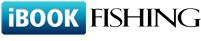Q215: How can I collect client-specific information such as member ID or their birthdate?
You are here: ibookfishing » Help » Frequently Asked Questions » Q215: How can I collect client-specific information such as member ID or their birthdate?
First you'll need to add these fields to your reservation form. Then you'll need to tell ibookfishing that these items should be interpreted by ibookfishing as specific to given user and not reservation. To do this you must define a new custom user property in Site settings / Custom user properties. You'll also need to choose which reservation form item should be used to collect this value.
When this is set up, you will always see the values in each user's details page. Additionally by going to Site settings / Users with reservations you can get a full list of users including any custom fields, and other information such as total number of reservations etc. You can also export the list as a CSV file and import it into Google Docs or Excel.
When this is set up, you will always see the values in each user's details page. Additionally by going to Site settings / Users with reservations you can get a full list of users including any custom fields, and other information such as total number of reservations etc. You can also export the list as a CSV file and import it into Google Docs or Excel.