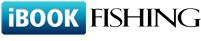Q332: How do waiting lists work in iBookfishing
Waiting list in short
IBookfishing allows you to add support for wait lists on the resource level. This means that you can use the wait list for any selected resource (or you could even have 2 versions of a resource, one with and one without the wait-list capability, using packages). When switched on and in case there's no more availability for given time slot, the customer's reservation can be added to a waiting list. This triggers possible emails which can be sent to the customer and/or the administrators (as always, this is a template which you can fully customize). In case the time slot with at least one reservation in the waiting list gets freed, an email is sent to the administrator and a special placeholder vacation is added to ensure that other customers cannot reserve the freed slot. The administrator then goes to the Waiting list vacation placeholders page where for each waiting list they can manually upgrade one waitlist reservation request to a valid reservation. Currently automatic promotions are not supported. The manual process can involve manually contacting the customer and/or requesting an online payment etc. Once a reservation request is upgraded to a valid reservation, the placeholder vacation is deleted automatically. Below are step-by-step instructions for the configuration and operation of the wait-lists.
Note: The shopping list feature currently will not work for sites with the shopping cart functionality enabled.
Configuration
In Resource Settings / Reservation Process select the check-box Enable waiting list. This will add the waiting list feature to the resource.
Now go to Site Settings / Notifications and configure the email notification sent to the customer (and/or the administrators) for the event Added to waiting list. Note that you will NOT see this event listed if none of your resources have the waiting list enabled. In the notification sent to the customer you may want to include a link so they can cancel their waiting list entry (use the tag $(cancel_url) for this).
Operation / the process the waiting list reservations go through
The process starts on the reservation form where the customer sees the availability information in the 'Your rate' box along with the price.
Note: if you want your search results to include resources which are not available for the selected dates, in the search results template you can use the tag $(list_unavailable_resources) which will also list unavailable resources. You can modify your search results template to inform the customer of the possibility of being added to the waiting list already at this step.
If the dates/times selected by the customer for the resource on the reservation form are not available, the customer will see the error message in the rate box and underneath this messege they'll see the Add me to the waiting list link. Once clicked, the reservation form will be expanded to show a new item also called Add me to the waiting list. It will be highlighted and selected by default. The selection is meant as an acceptance of the fact that the reservation request will not be valid and can only be potentially upgraded to a valid reservation.
Once the reservation is created, the customer will see their status as added to the waiting list. They will also receive your email with more information about their status. The waiting list reservation does get a unique reservation ID at this time.
You'll be able to see the reservations on the waiting list in Reservations / Waiting List as well as in the reports, reservation search etc. You can also add the waiting list section to your dashboard.
If, at a later time, the time slot requested by one of the reservations in the waitlist is freed (by a cancelled or modified reservation or by a removed vacation), iBookfishing takes the following actions:
• A placeholder vacation is immediately created in order to prevent new reservations from being created for the freed period and to give the administrators time to upgrade an existing waiting list reservation request to a valid reservation
• An email is sent to the main administrator with this information. The email includes the list of reservations in the waiting list which can be upgraded and a link to the page where the situation can be resolved.
The main resolution page lists all periods (placeholder vacations created previously) for which waiting list reservations can be upgraded. Once you can click on a specific placeholder period, you will see the detailed list of the waiting list reservations along with the information saying whether given reservation request can or cannot be upgraded to a valid reservation. The reservations are sorted by the creation date so the first reservation in the list should get the priority although you're free to handle the resolution/promotion any way you like. Here are some frequent variants:
• If you require an online payment in order for a reservation to be valid: you should contact the first customer on the waiting list (and then possibly the others in case the payment doesn't get sent) and ask them for the payment. IBookfishing can help you with this: simply go to the reservation details page for the selected reservation, then click Add new message to send a custom email message to the customer and in the email body include one of the payment tags, for example $(payment_form_url) to ask for the default payment amount or $(payment_form_url:50) in order to ask for the amount of 50.00 etc. These payments will be registered by the system without automatically upgrading the reservation request to a valid reservation. You'll still need to do this manually.
• You can contact the customers, giving each one X hours/days for response asking if they're still interested in the reservation. If you're doing this by email, you can use the Add new message messaging system and take advantage of the possibility of adding any tag from Q204 in order to include some useful URLs
• Immediately upgrade the first reservation in the list. If this customer cancells their now-valid reservation, the whole waitlist action and creation of a placeholder vacation will be repeated
The Upgrade button found next to the reservations eligible for promotion in the list on the resolution page can be also found on the reservation details page for given waiting list reservation. Clicking this button in any of the two locations has the same consequences.
Once the selected waiting list reservation request is upgraded to a valid reservation, IBookfishing takes the following actions:
• The upgraded reservation will get the Reserved status no matter what the reservation process is (including obligatory payment etc.) so that the period cannot be claimed by other customers (which would be otherwise possible)
• The customer and/or the administrators will receive the New reservation entered notification. Note: in this notification you can use the tag $(was_in_waiting_list) in a condition: $(if) $(was_in_waiting_list) equals Yes $(then) -- text printed only for upgraded reservations -- $(endif) if you want to print special text only in case of a waiting list reservation being upgraded
• If you'd like to confirm the reservation, you'll need to do so on the reservation details page