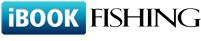Q154: How can I add searchable properties to resources (e.g. number of beds or whether animals are allowed)?
Estás aquí: ibookfishing » Ayuda » Preguntas frecuentes » Q154: How can I add searchable properties to resources (e.g. number of beds or whether animals are allowed)?
You can do this in custom property manager (accessible through the quick links menu or site properties).
In the name field, enter the name of the property that will be displayed to the users.Search condition: this value is only used when integrating a search box on your website (more here). This should be left at the default value (=) unless it's a yes/no value or when the search results should find values greater or lower than a value selected by the user. This is useful if for example someone's looking for a room for 1 person and it's also possible for them to stay in a double or triple room.
Possible values: this field should be only filled out when you want the user to be able to choose from one of the pre-defined values. These values should be separated by commas, e.g.: Yes, No or 1, 2, 3
Once the custom properties are set up, you should set their values for each resource in your site (or meta site). Then, in the last step of the integration wizard (Settings tab / integrate with my site) select the properties which you want to appear in the search box. If you're using advanced integration, you may also want to specify these custom properties in your module/plugin settings in the field Additional fields of the search box. This way if the search page is your default display mode it will also include the newly created custom properties.
In the name field, enter the name of the property that will be displayed to the users.Search condition: this value is only used when integrating a search box on your website (more here). This should be left at the default value (=) unless it's a yes/no value or when the search results should find values greater or lower than a value selected by the user. This is useful if for example someone's looking for a room for 1 person and it's also possible for them to stay in a double or triple room.
Possible values: this field should be only filled out when you want the user to be able to choose from one of the pre-defined values. These values should be separated by commas, e.g.: Yes, No or 1, 2, 3
Once the custom properties are set up, you should set their values for each resource in your site (or meta site). Then, in the last step of the integration wizard (Settings tab / integrate with my site) select the properties which you want to appear in the search box. If you're using advanced integration, you may also want to specify these custom properties in your module/plugin settings in the field Additional fields of the search box. This way if the search page is your default display mode it will also include the newly created custom properties.